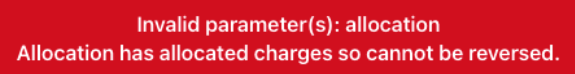If you wish to REVERSE an allocation:
- Navigate to the allocations page
- Select the blue Trust ID of the allocation you wish to edit
- This will navigate you to the single allocation page
- Press the red reverse button at the top right
- The below box will appear
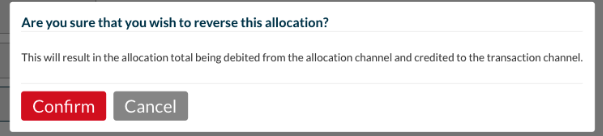
- Press the red confirm button to reverse the allocation or the grey cancel button if you do not wish to reverse the transaction
- If the allocation has already been released into a statement a reversal is not possible and you will get this error message