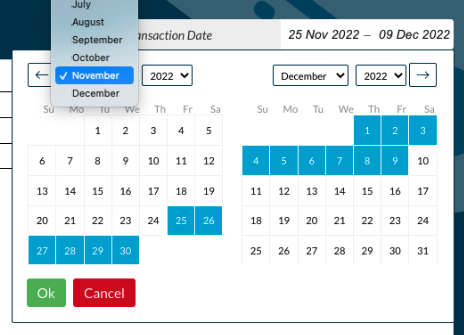By logging in to the Infinity platform and selecting ‘Transactions’ from the Main Menu, you will see a summary of recent transactions associated with Bookings via Processing Channels.
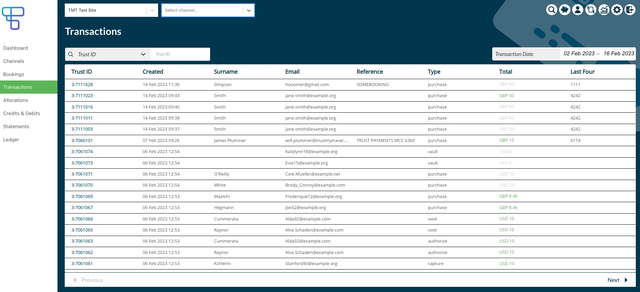
Transactions will automatically in appear in order of most recent first.
You can filter through transactions using the drop down menu to search for a specific transaction, processed via a specific channel. For example, you can search using the Trust ID. Please note that a Booking will have a different Trust ID to the Transaction Trust ID.
You can search by transaction date on the right hand side. When you click on the dates a calendar will pop out so you can change your date search criteria: