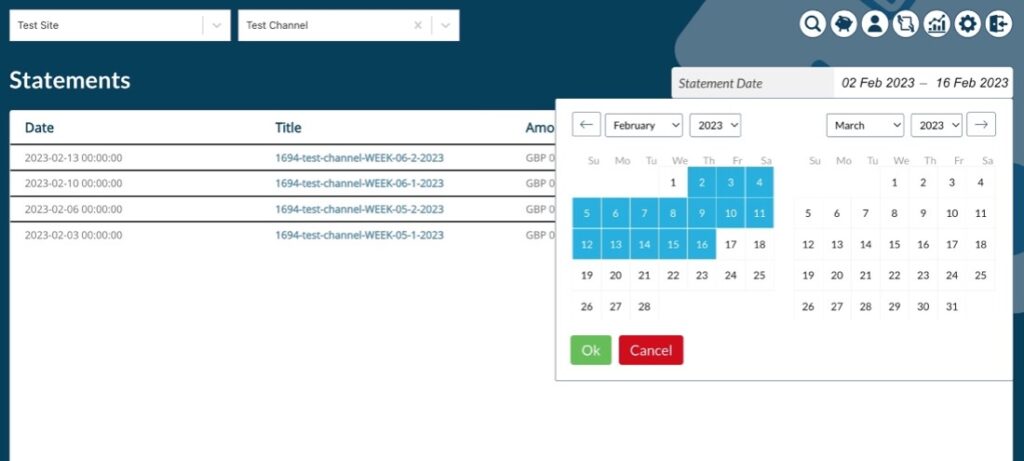Step 1
Login to the Infinity Platform
Step 2
Select ‘Statements’ on the main menu.
Your statement will only be shown here until it is paid out. If it has yet to be paid out you will need to click on the Ledgers Tab, History tab and continue with your search.
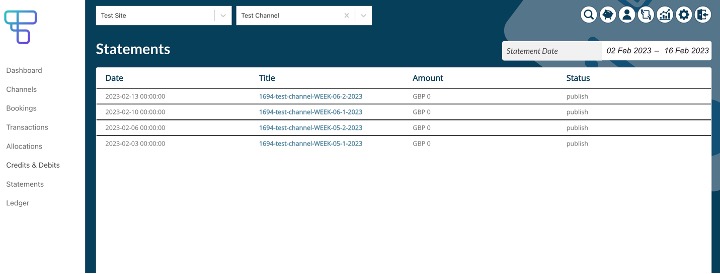
Step 3
Use the drop-down menu to search for a Statement specific to one of your Processing Channels.
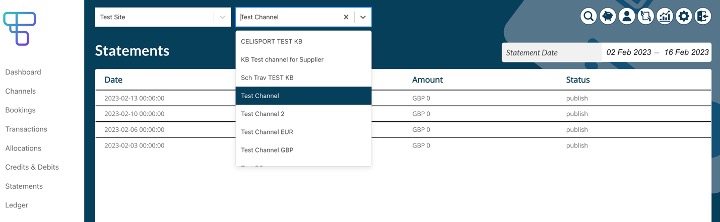
4.You can also search by Date using the date selector (top right). When you click on the dates a Calendar will pop out so you can change the date range you wish to view.