Use the Analytics icon, highlighted in green in your dashboard header menu, to navigate to the Analytics Page.

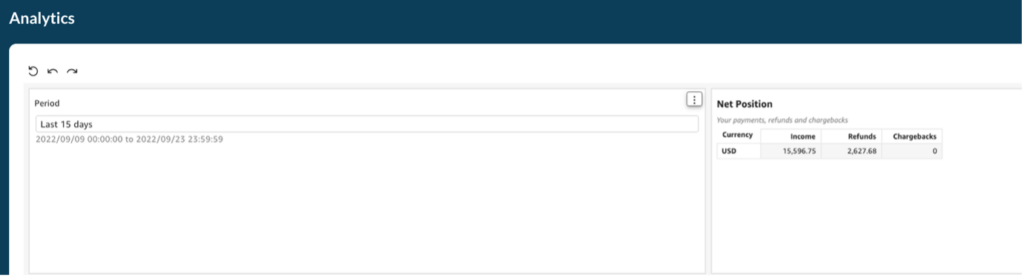
At the top left you have 3 symbols, Reset Undo Redo.
Period – use this section to set the date period that you wish to view:
- by a date range
- by days, weeks, months, quarters or years
- by previous day, week, month, quarter or year
- This Year
- Year to Date
- by last X number of days, weeks, months, quarters or years
N.B. by next X number of days, weeks, months, quarters or years is a non usable function.
You can exclude last X number of days, weeks, months, quarters or years.
Net Position – This will show your net position for the period selected for:
- Income
- Refunds
- Chargebacks
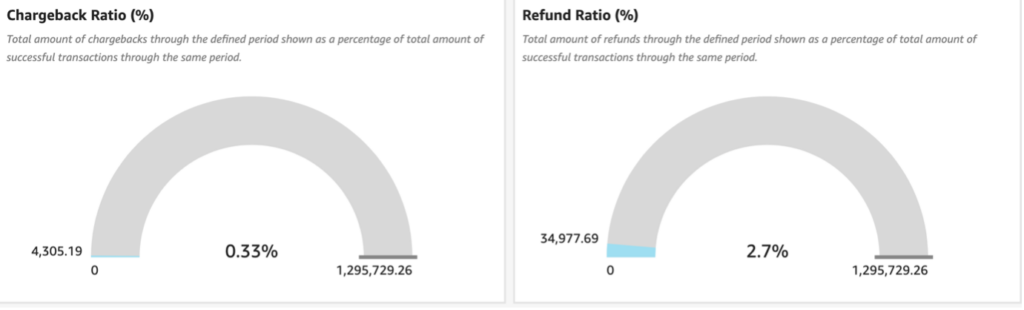
Chargeback Ratio – Net chargebacks for the period selected as a % of the Net income for the period selected.
Refund Ratio – Net refunds for the period selected as a % of the Net income for the period selected.
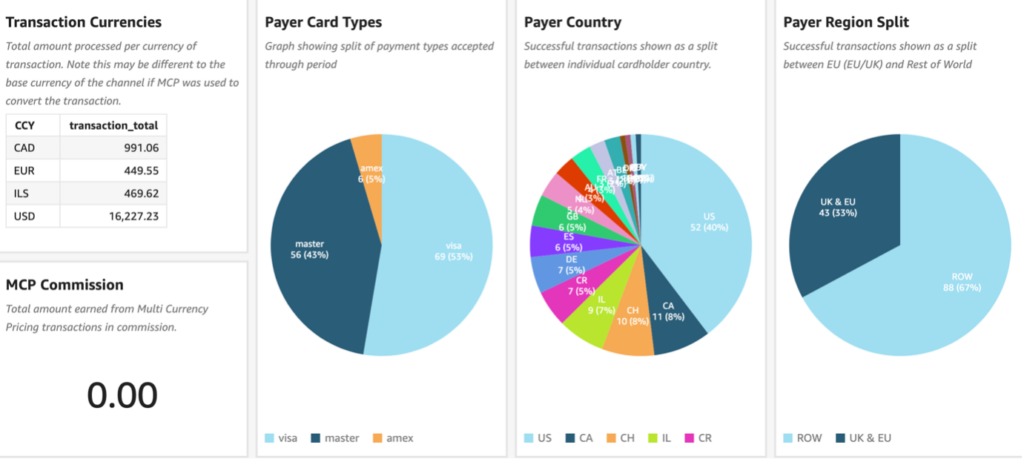
Transaction Currencies – Total amount processed per currency of transaction for the period selected.
N.B. this may be different to the base currency of the channel if MCP was used to convert the transaction.
Payer Card Types – Shows split of payment types e.g., MasterCard, Visa, American Express, for the period selected.
Payer Country – Successful transactions shown as a split between individual cardholder country, for the period selected.
Payer Region Split – Successful transactions shown as a split between EU/UK and Rest of World.
MCP Commission – Total amount earned from Multi Currency Pricing transactions in commission if this formed part of your contract.
