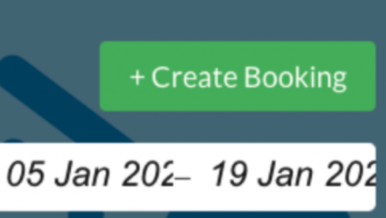Step 1
Login to the Infinity Platform and select ‘Bookings’ from the main menu to see details of the most recently created Bookings.
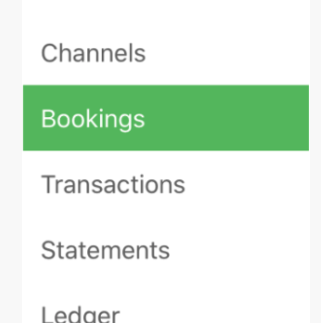
Step 2
To search for a specific Booking, use the drop down and ‘search’ field to filter by name, email, reference, country and more. For example, you can search using the Trust ID. Please note that a Booking will have a different Trust ID to the Transaction Trust ID.
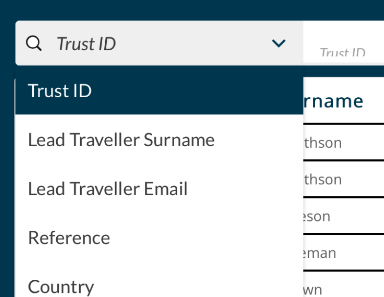
You can also search by date period and amend that search period here: